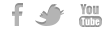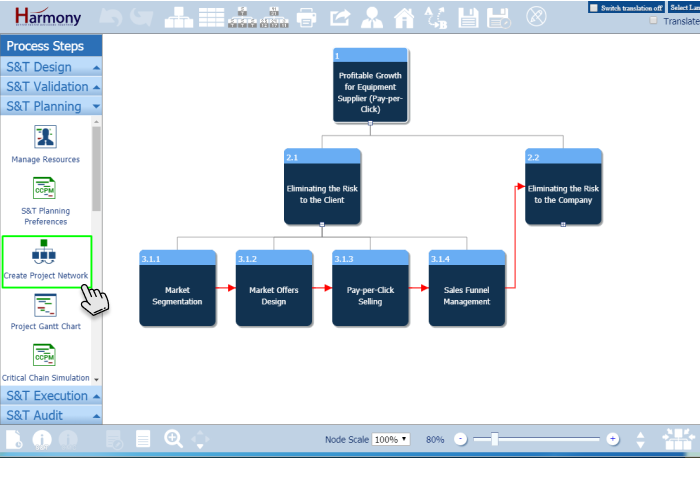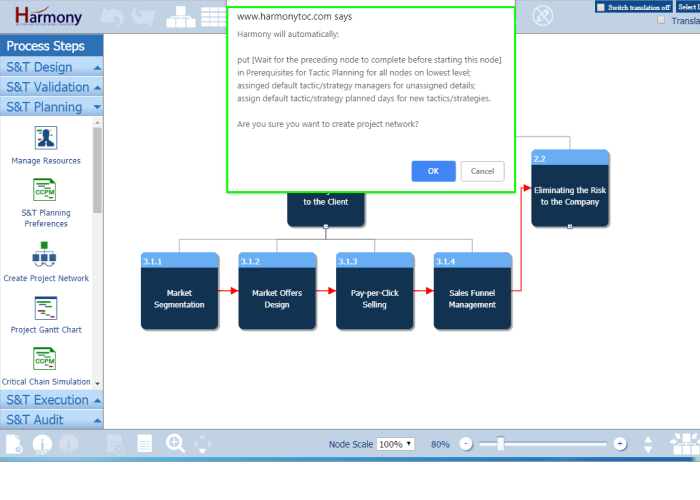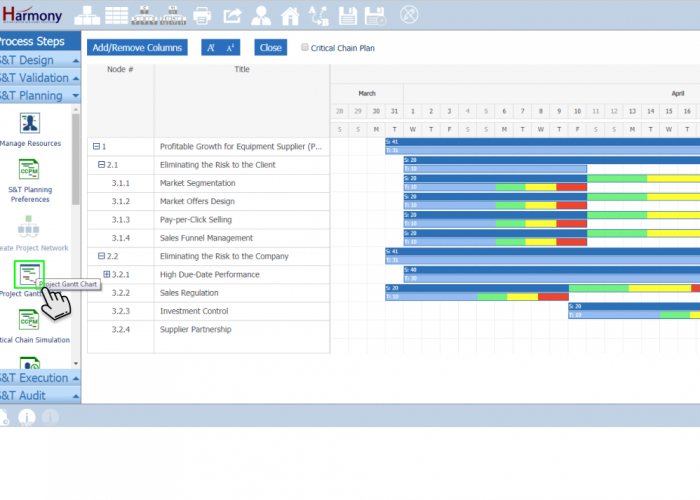- Click on “Create Project Network” to convert your S&T to a Project Network and view it as a Gantt Chart.
- Harmony will confirm before converting your S&T tree to a Project Network.
- Click on “Project Gantt Chart” to view your S&T as a Gantt Chart.
How to convert a S&T into Project Network and view it as Gantt chart?
Once the Planning details for all the lowest level nodes are completed, you can convert your S&T to a Project Network and view it as a Gantt Chart.