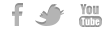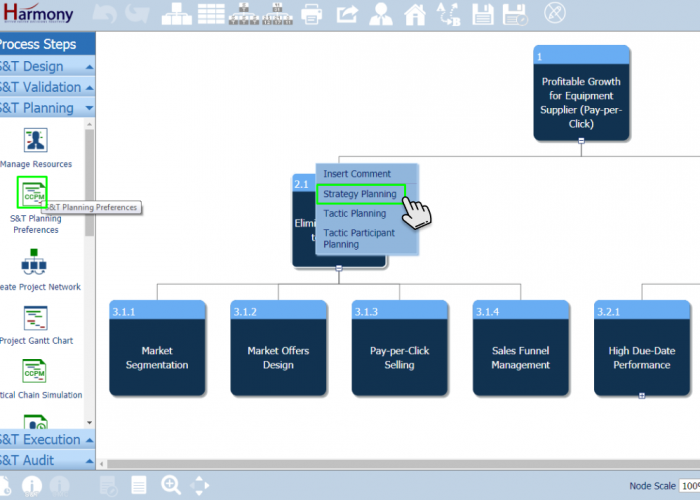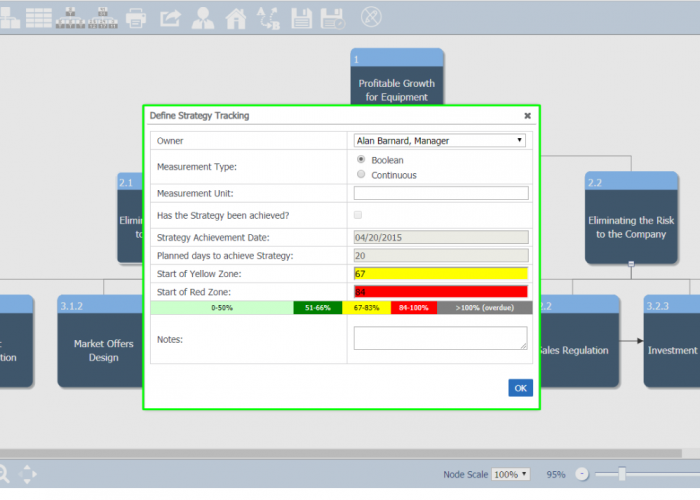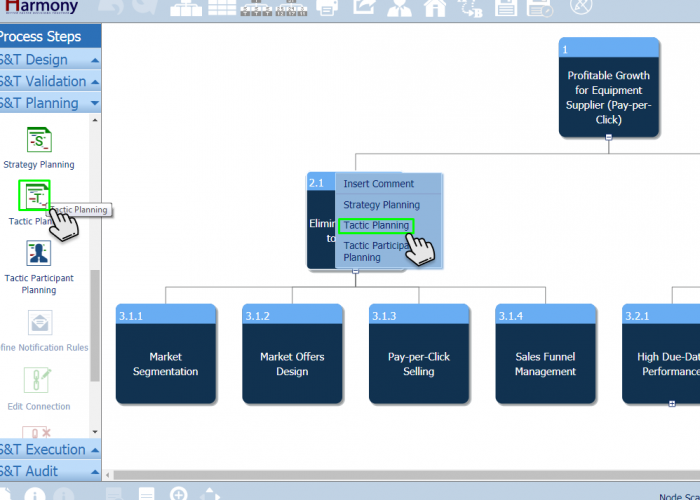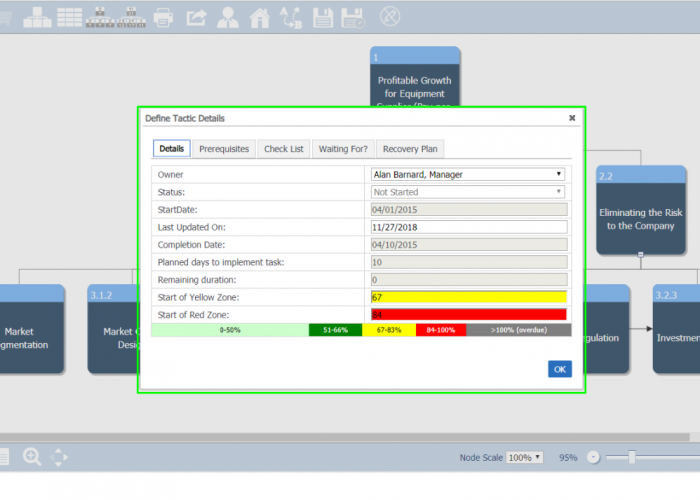‘Strategy Details’ needed to define the ‘Milestones’ of the project plan to implement the S&T.
- Select the node for Strategy Planning. Using the left-hand Planning menu (or on computer, right-click node) to select Strategy Planning.
- Start by entering the “Strategy Details” needed to define the “milestones” of the project plan to implement the S&T.
The ‘Tactic Planning Details’ that will be used to create the Project network and
‘Gantt Chart’ to implement the S&T.
- Select the node for Tactic Planning. Using the left-hand Planning menu (or on computer, right-click node) to select Tactic Planning.
- Add the Tactic Planning details that will be used to create the Project network and Gantt chart to implement the S&T.